Part IV: Serial terminal
My own serial terminal.
Main post (spanish):
Internals
Block diagram
Components
Buttons
- A: Send the original HID USB scan code for unmapped keys (default: send null).
- B: Show ASCII gliphs for control characters (default: interpret some control characters).
LEDs
- Red: Sending break signal.
- Green: Button A is active.
- Blue: Button B is active.
Configuration
Select serial speed editing [src/config.v].
It should work fine until 38400 bauds. For 115200 you may need some padding.
Usage
Terminfo
This is the terminal description file (eyc.inf):
eyc|Electronica y ciencia Text terminal,
am,
cols#60, lines#17,
cr=^M, bel=^G, ind=^J,
clear=^L,
it#8, ht=^I,
cub1=^H, cud1=^J, cuu1=^R, cuf1=^S,
cup=^T%p1%' '%+%c%p2%' '%+%c,
home=^T ,
smso=^N, rmso=^O, msgr,
rev=^N, sgr0=^O, sgr@,
smam=^B, rmam=^C,
is2=^B^O^L,
kcuu1=^P, kcub1=^B, kcud1=^N, kcuf1=^F,
acsc=+\020\,\021-\036.\0370\333l\332m\300k\277j\331q\304x\263u\264t\303n\305v\301w\302O\333a\261o\337s\334,
Compile it with the following command:
sudo tic -ts eyc.inf
Session
Add this to your .bashrc:
case "$TERM" in
eyc)
stty rows 17 cols 60 erase ^H werase ^W
export LC_ALL=C
export PAGER=more
;;
esac
Raspberry UART
In Raspberry Pi 3, the good UART is usually dedicated to Bluetooth module. And only the miniuart is exposed in the GPIO header. Thist miniuart does not support parity or break signal. It also derives its baudrate from the processor clock.
In order to use the full featured UART, you must disable bluetooth. To do this, add the following to /boot/config.txt:
dtoverlay=disable-bt
enable_uart=1
You can also force to use the miniuart for the bluetooth module. But this is not recomended:
dtoverlay=miniuart-bt
Break key
Break is invoked using both SysReq key or the Pause/Break key.
In order to use SAK as a Secure Access Key, add this to the boot sequence:
setserial /dev/ttyAMA0 sak
Terminal capabilities
Supports monochrome text only.

Cursor location is also supported:

Graphical characters, compatible with dialog applications:

Reverse video:
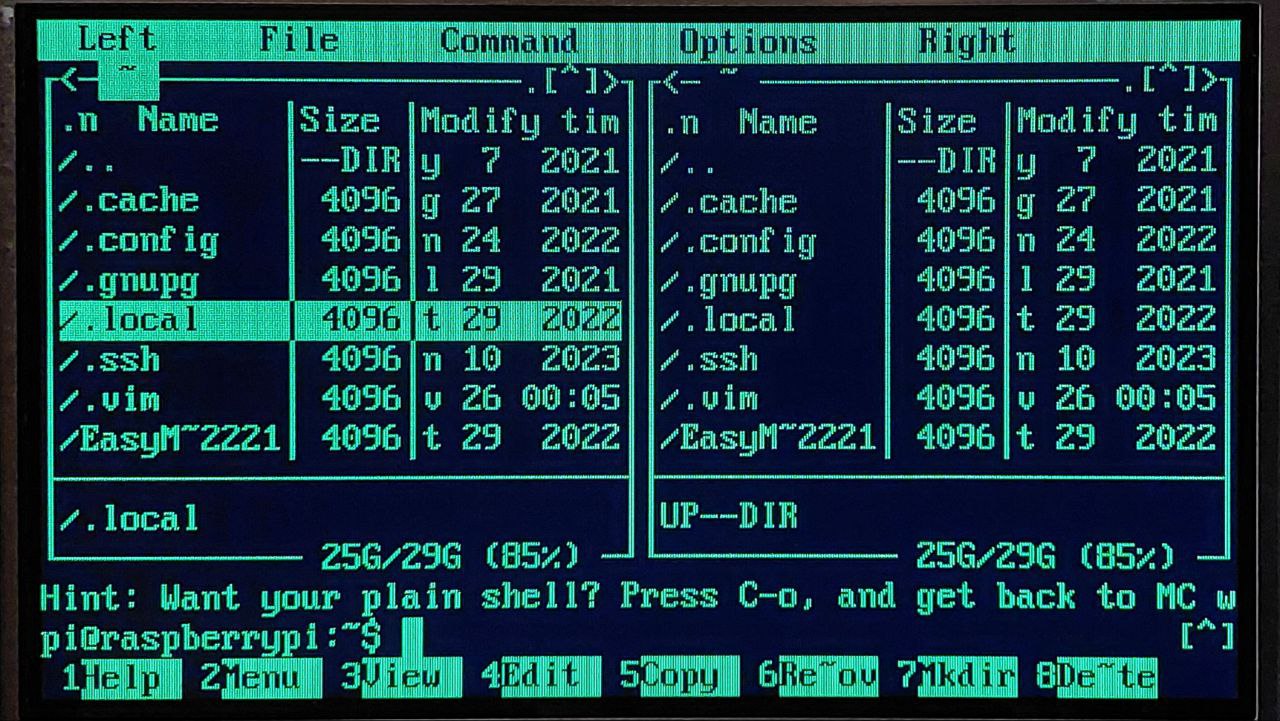
Control character table
| Code | Caret | Name | Cap | Action |
|---|---|---|---|---|
0x00 |
^@ |
NUL |
Do nothing (padding) | |
0x01 |
^A |
SOH |
||
0x02 |
^B |
STX |
smam |
Turn on automatic margins |
0x03 |
^C |
ETX |
rmam |
Turn off automatic margins |
0x04 |
^D |
EOT |
||
0x05 |
^E |
ENQ |
Reserved for future use | |
0x06 |
^F |
ACK |
||
0x07 |
^G |
BEL |
bel |
Flash the screen (visual bell) |
0x08 |
^H |
BS |
cub1 |
Move cursor one position to the left |
0x09 |
^I |
HT |
ht |
Move cursor to the next multiple-of-8 position |
0x0a |
^J |
LF |
cud1 |
Move cursor one position down. Scroll if this is the last line |
0x0b |
^K |
VT |
||
0x0c |
^L |
FF |
clear |
Clear the screen and home cursor |
0x0d |
^M |
CR |
cr |
Move cursor to first column, same line |
0x0e |
^N |
SO |
rev |
Start reverse video mode |
0x0f |
^O |
SI |
sgr0 |
End reverse video mode |
0x10 |
^P |
DLE |
acsc |
Used for graphics: right arrow |
0x11 |
^Q |
DC1 |
acsc |
Used for graphics: left arrow |
0x12 |
^R |
DC2 |
cuu1 |
Move cursor one position up |
0x13 |
^S |
DC3 |
cuf1 |
Move cursor one position to the right |
0x14 |
^T |
DC4 |
cup |
Move cursor to #1,#2. See terminfo file |
0x15 |
^U |
NAK |
||
0x16 |
^V |
SYN |
||
0x17 |
^W |
ETB |
||
0x18 |
^X |
CAN |
||
0x19 |
^Y |
EM |
||
0x1a |
^Z |
SUB |
||
0x1b |
^[ |
ESC |
Reserved for future use | |
0x1c |
^\ |
FS |
||
0x1d |
^] |
GS |
||
0x1e |
^^ |
RS |
acsc |
Used for graphics: up arrow |
0x1f |
^_ |
US |
acsc |
Used for graphics: down arrow |
0x7f |
^? |
DEL |
cub1 |
Move cursor back one position |
Issues
This is a true auto-margin terminal. That means it doesn’t allow the last position on the screen to be updated without jumping to the next line or scrolling the screen.
If some curses programs don’t work properly, just decrease the width by one column:
stty cols 59
